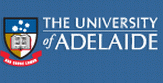Class Details
Enrolment class
This is the first class you must enrol in and it could be any type of class
- eg a lecture, tute prac etc.
Related class
These are the other required classes for the course and could be any type
of class - lecture, tutorial, practical, seminar, etc. Usually you will
need to choose one class from a list for each related class.
Auto Enrol class
Sometimes when you select the enrolment class you may be automatically
enrolled into a related class. These are identified to enable you record
all of your class times. These classes will be identified in Access
Adelaide from the [Auto Enrol] listing in the Action column when adding
classes.
Class Nbr
All classes are identified by a class number, when you are enrolling in
Access Adelaide you can enter the Enrolment Class number to save time and
then select any Related Classes by class number.
Section
All classes are also identified by a section, these are related to the type
of class, for example, LE01 is a lecture and is the first occurrence.
Sections beginning with a number first eg. "01NT" indicates a
non-timetabled class.
Size
This is the maximum size of students who can enrol in this class.
Available
This is the number of places currently available in this class. If the
class is full, you cannot enrol in it online, and will have to choose
another class.
Dates, Days and Times
All classes have at least two rows of dates, days and times, this is
because classes occur before and after the mid semester break. If a class
is taught in alternate weeks or consists of a series or stream of classes,
it may have more than two rows. If you look carefully you can work out the
weeks, days and times that each class is taught.
Location
This column contains the building, room number and (sometimes) a room
description. If you don't know where a building is, check the maps at Campuses &
Maps.